 Are you have your own Facebook Group? Then you will also want to let people know about your group easily and fast. For this you have to create a custom url of your group. Many peoples know about this but some new users don't know how to do this. You surely create a custom url of your page but you don't know how to do this for Facebook groups. We also create custom url of our group of this site and you can join it here-> Our Group. This is very simple to create a custom url of facebook group see below how you can do this.
Are you have your own Facebook Group? Then you will also want to let people know about your group easily and fast. For this you have to create a custom url of your group. Many peoples know about this but some new users don't know how to do this. You surely create a custom url of your page but you don't know how to do this for Facebook groups. We also create custom url of our group of this site and you can join it here-> Our Group. This is very simple to create a custom url of facebook group see below how you can do this.- Open Your Facebook Group And Click On Settings -> Edit Group Settings In Right Side.
- A Box Will Open Then Enter The Name Without Space That You Want To Set. For Example We Enter trickytricksonly In This Box And Click On Set Address.
- Now You Done Your Group's URL Will Change And Replace With That You Enter In Box.
- We Also Have Our Site's Group And We Also Create A Custom URL Of It Our Group's URL Is Below https://www.facebook.com/groups/trickytricksonly
Do you Like this Article?
Get Subscribe to Free Email Updates!!
*Your email address will not be shared with anyone.




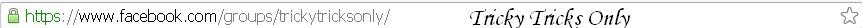






0 comments:
Post a Comment